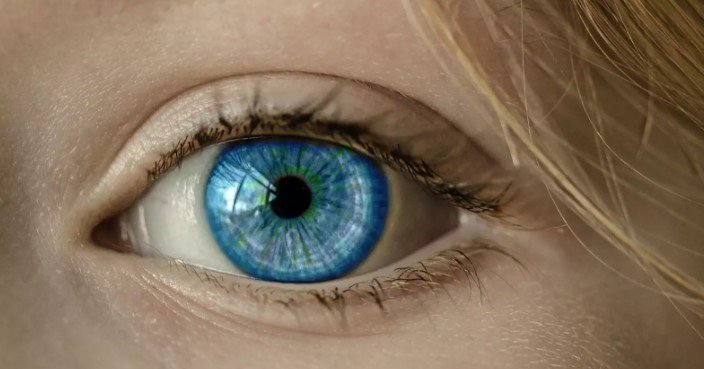A Comprehensive Guide to Boosting Engagement with Compelling Visuals
As we all know very well that this is quite hard thing to do these days as every second the social media channels are flooded with more and more content. Today, visual content is one of the best ways to raise awareness through simple attention seeking style with a friendly approach. If you are a business that wants to get more visual and grow their brand or an influencer expanding range, making visually appealing visuals will be super important in your efforts. This post will cover all of the tricks, tools and practical tips to help you achieve engaging visual social media in no time.
Understanding the Importance of Visual Content
Why Visuals Are Essential on Social Media
According to a study it is noticed that people interact with visual information 60,000 times faster than text and in response the demand for image content has increased on social level. Images, videos and screenshots are incredibly helpful in communicating emotions, mood &as well as a direct visual of the message through an image. Since Instagram, TikTok and Pinterest are heavy on visual content it helps to know how you can blend your infographic with visuals for more attraction.
Visuals = Engagement BOOSTER Posts with images receive 650% higher engagement than text-only posts. (HubSpot) Videos are even more powerful, with users keeping 95% of a video message in comparison to only 10% when reading text. These statics therefore underline the importance of making visuals a key part when attempting to widen your reach and impact.
Crafting Your Visual Identity
Develop a Consistent Style
Just Create A Consistency For Your Visual Pattern In Order To Make It More Recognizable On What Brand Or Profile Is Using That Kind Of Style And Scheme You can be a one-man influencer or owning the corporate account, let your visual have its own identity which reflects you brand contents and keep similar story line. Your color palette, typography, filters and just general tone.
Consider, for instance, how fashion influencers tend to have a color palette that they adhere to or an editing style which makes their photos stand out immediately. On the other hand, businesses can use their brand colors and logo on every visual to give themselves an established look. My last point is to work on developing your signature visual style which will help with brand recognition and also make you more memorable.
Use High-Quality Images and Videos
The quality of the images and videos that are sent is one of the main pillars to creating visually appealing content. In addition to looking unprofessional, grainy visuals reduce your message’s credibility. The good news is, it’s much easier in today of smartphone cameras and editing tools to make high quality content.
Take quality shots with proper lighting, framing and resolution. Natural light is a lifesaver, especially for lifestyle images and framing makes sure to highlight your subject in the picture. For videos, the lower shaking in them is preferred and one should make it as smooth. Even a small tripod or stabilizer can make your smartphone footage more professional-looking.
Creating Engaging Visuals for Different Platforms
Instagram: Focus on Aesthetic Appeal
Instagram, being a visually driven platform, aesthetics play an important role in the performance of content. To put up pictures worth seeing, you need to pay attention to aspects like composition but the filter and caption too.
1. Instagram Feed: Your Instagram feed is your visual portfolio, you want every post to be connected by a consistent aesthetic. Unify your color scheme / editing style over the entirety of your images to make them seem polished and professional. Apply the same filter to all of your photos, you can do this via editing in Adobe Lightroom or through apps like VSCO
2. Instagram Stories: While Stories allow you to be a bit more off the cuff and less polished, make sure that you include interactive elements such as polls, questions and sliders Include fun elements like GIFs, stickers or music to make your content more visually appealing and engaging for the audience.
3. Instagram Reels: Reels are the perfect opportunity to show off your creativity and catch some much-needed eyes. Audience — Your audience will get bored if you make long and boring edits, so do short snappy cuts with trendy songs and cool transitions! To have the highest engagement use concise, dynamic visuals.
TikTok: Embrace Creativity and Trends
Short-form video platforms like TikTok have caused a seismic shift in social media—being both highly visual and quick to consume, success on these channels requires not just creativity but alacrity. Because TikTok-users desire genuine, relatable content, and the visual attractiveness is found in creative editing and engaging narratives that are complemented by filters.
To create eye-catching visuals on TikTok:
• Jump on trends: Their motto is that trends on TikTok change quickly. Take advantage of trending sounds, effects and challenges to keep yoru content new.
• Incorporate visual effects: Well, TikTok near unlimited supply of filters and effects help you to stand out. With everything from time-lapses to slow motion, it is important for you that the effects are enhancing your content rather than overshadowing what you need.
• Capture attention in the first few seconds: When you are listing your blog content, the first 2–3 sec of each TikTok video is critical due to short attention span. You can:Make a hook with bold text overlays, dynamic cuts or eye-catching colors to grab your audience from the start anywhere in your video.
Pinterest: Prioritize Inspiration and Aesthetic
Pinterest has always been considered a big digital mood board, where people come to get inspired or for ideas. To create visually appealing Pinterest images, keep in mind the standard of Flourish and Pixlr.
• Use high-resolution images: Pinterest is extremely image driven and poor quality images will not perform well. You need to have sharp, well focused images – period.
• Incorporate text overlays: Using simple text overlays on your images can easily say important messages or provide tips. Ensure that the text is readable and matches with your background.
• Create vertical pins: Tall images: Pinterest prefers tall pins (minimum full-length designs in a 2:3 or 9:16 aspect ratio) These tend to work better as they are more consuming on user person screens driving engagement.
YouTube: Thumbnails and Dynamic Videos
Since YouTube is a visual medium, and people are there to see something (video), the look of your content matters_et al much!) That being said, while high production value does matter in videos; crafting thumbnails that really pop is even more significant. Your thumbnails are the “front door” to your content, and more enticing thumbnails can lead to a huge increase in CTR.
• Use bold, contrasting colors: Mainly because colourful thumbnails stick out more in the muddled YouTube interface.
• Include human faces: Thumbnails that contain expressive human faces generally perform the best, because people are hardwired to be emotional beings.
• Text overlays for clarity: Some of the words to summarize video if they are added in the thumbnail so that viewer should understand what can be there when you watch.
Tools to Help You Create Stunning Visuals
So, building professional visual content is now at your fingertips with numerous tools which are super easy to use without any designing capabilities. Here are some top picks:
• Canva: The ultimate design tool with templates for everything from social posts to infographics Since Canva has a huge library of stock photos, icons and font.
• Adobe Spark: This tool is perfect for making some professional-grade visuals with minimal elbow grease. But this is amazing, especially for your video stuff.();) making temporary edits fancy with almost zero effort
• InShot: An excellent mobile video editor best for the sort of editing you’d want to do on platforms like Instagram and TikTok. With easy-to-use video editing tools, InShot allows you to add effects and filters when trimming out clips.
Best Practices for Optimizing Visual Content
• Optimize for mobile: The vast majority of the social media users only access platforms via mobile devices. Make sure to always preview your content on mobile and see how it looks (if at all) like you have used a desktop.
• Keep it simple: Creativity is key but do not make your visuals too complicated with load of unnecessary items. Less than more has a very easy effect.
• Stay authentic: People can usually tell when content is fairly scripted and not authentic. Visuals that are in line with your brand, and the messaging you have underfoot will better resonate with those who follow along.
Conclusion
Generating social media-worthy visual content is a craft that requires an exquisite blend of creativity, regularity and thinking. You can improve engagement and increase your presence on the internet by creating a unified visual style, making use of appropriate tools; with publishing content that is tailored for each platform. Captivating visuals, whether Instagram photos or Youtube videos do not stand independent as creative commodities that capture attention and form deep relationships on their own.